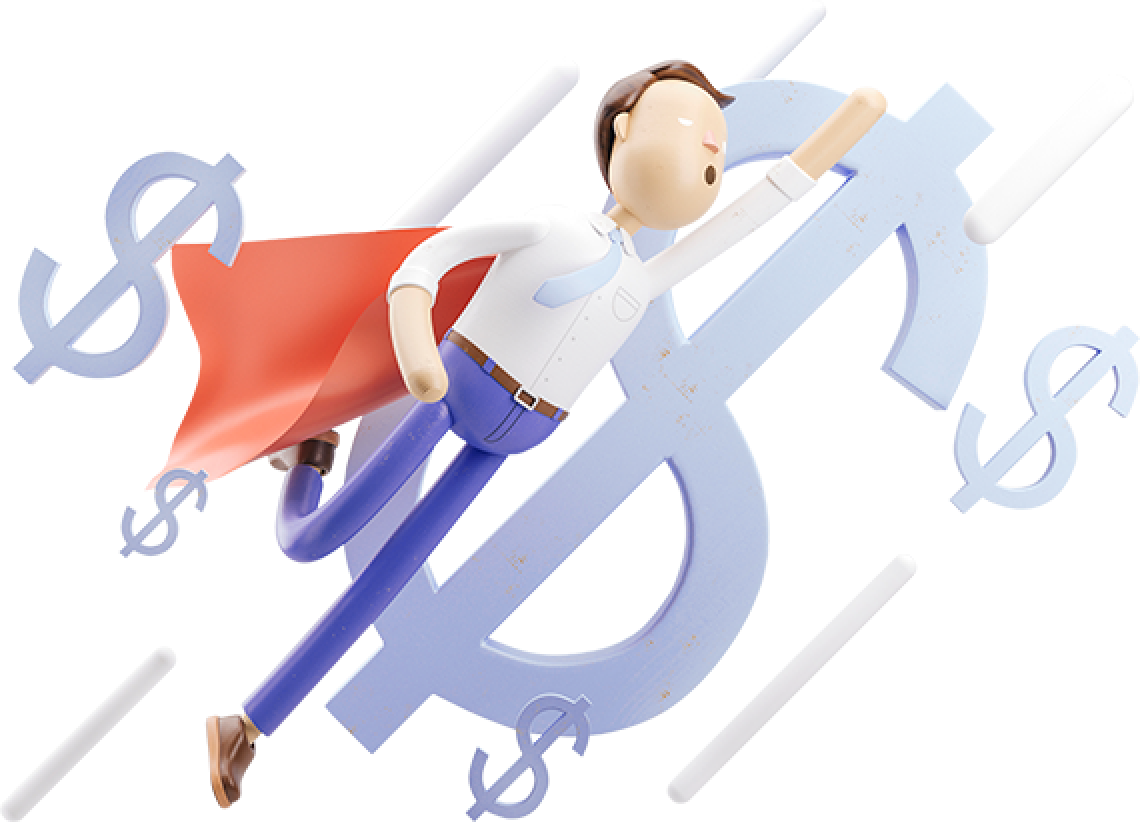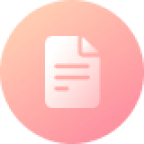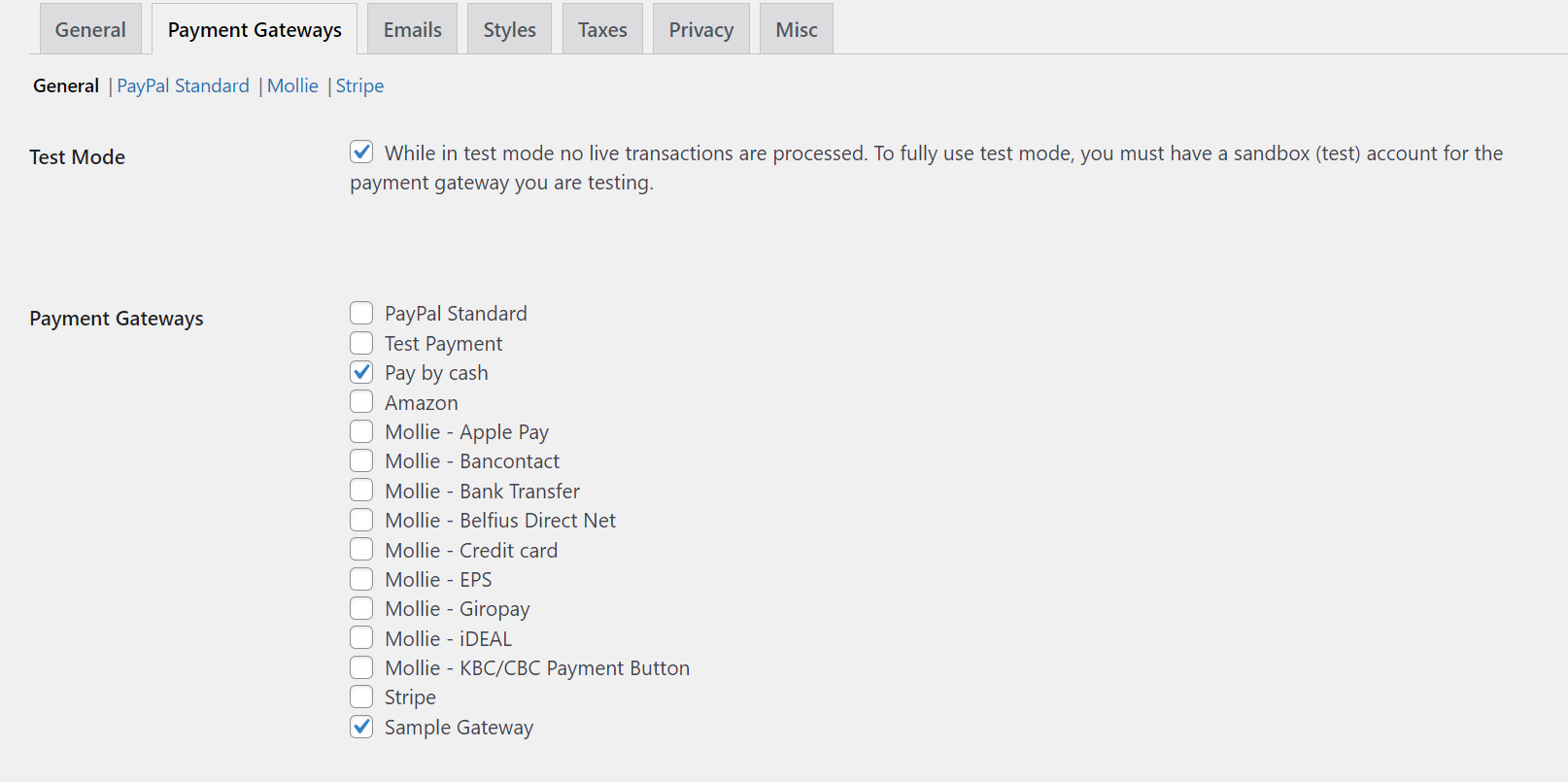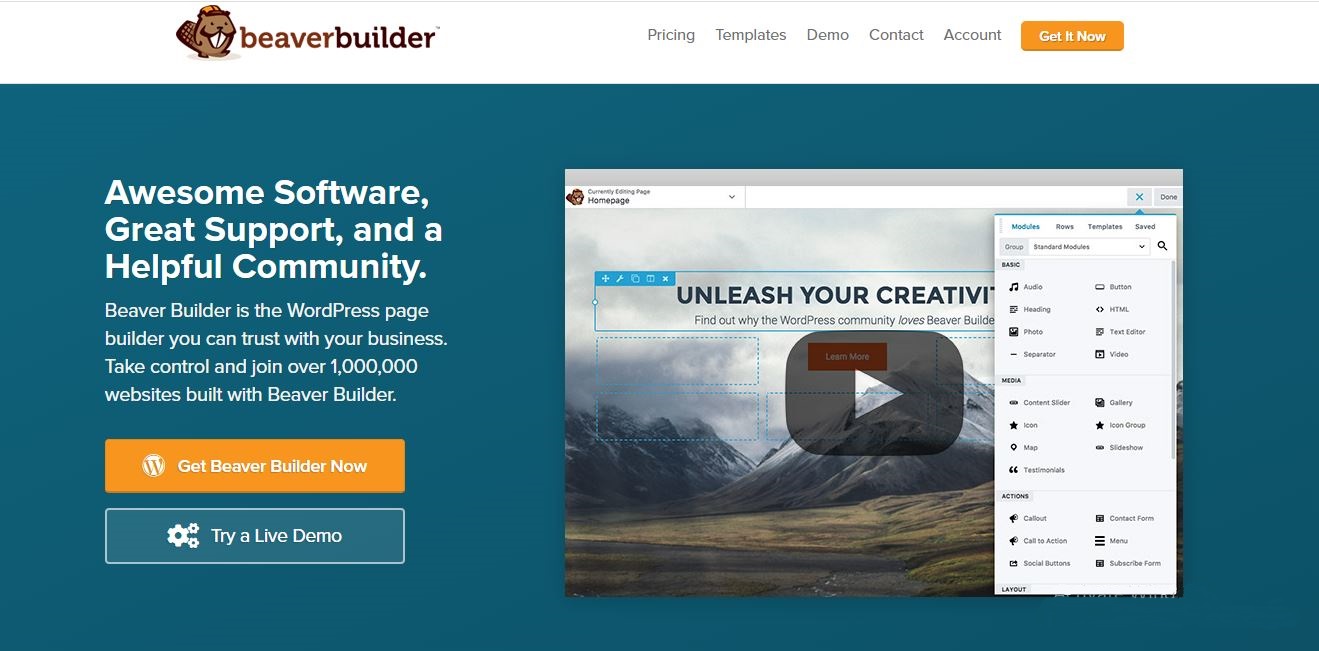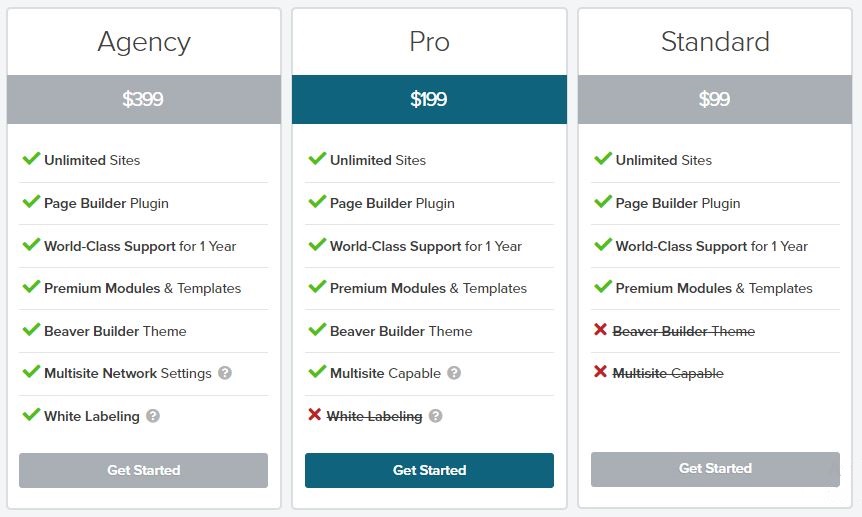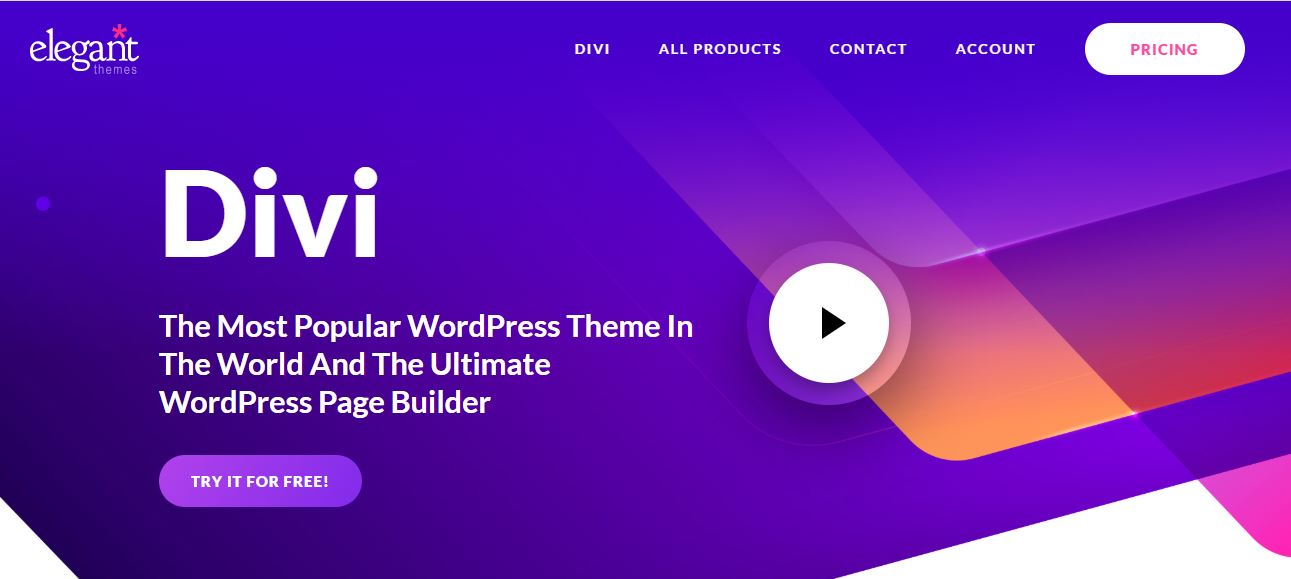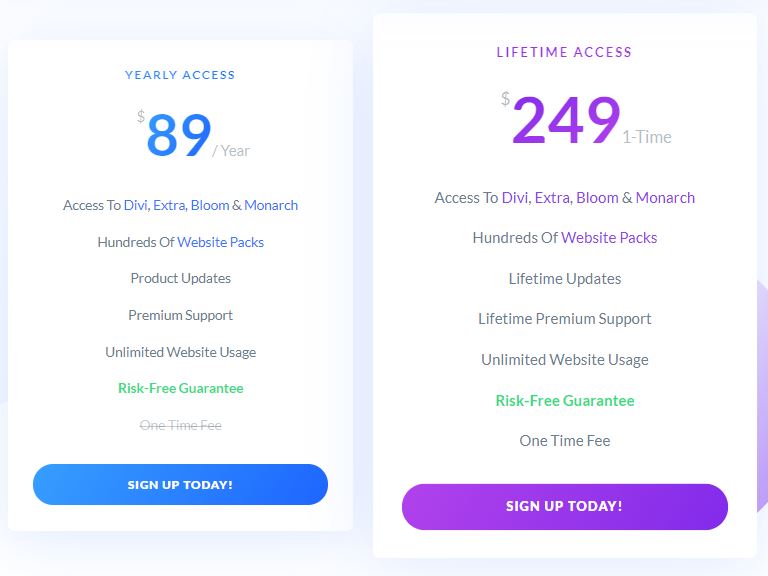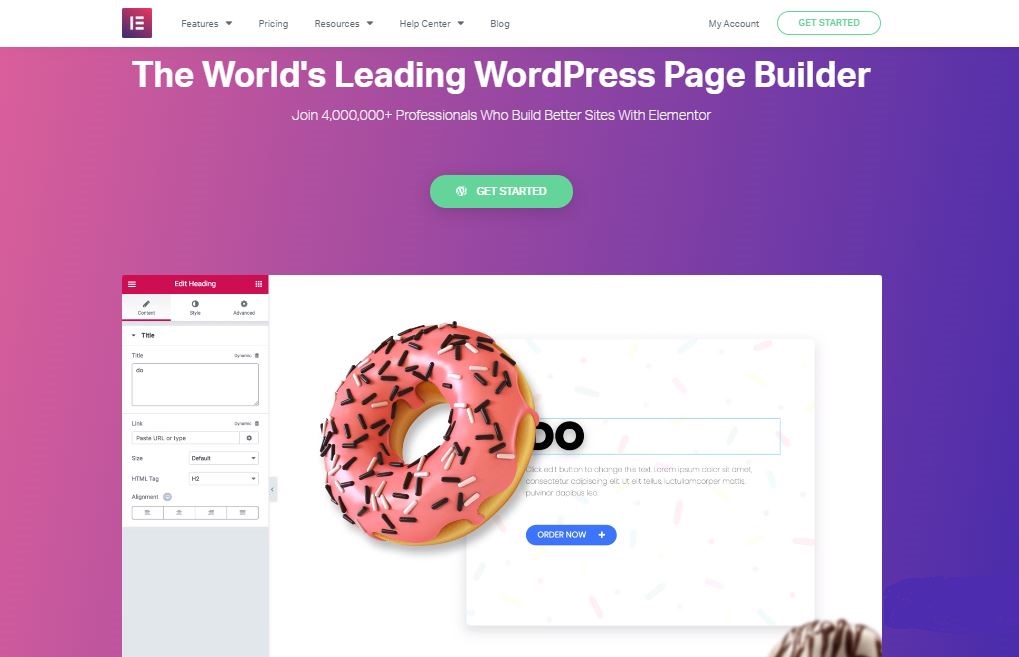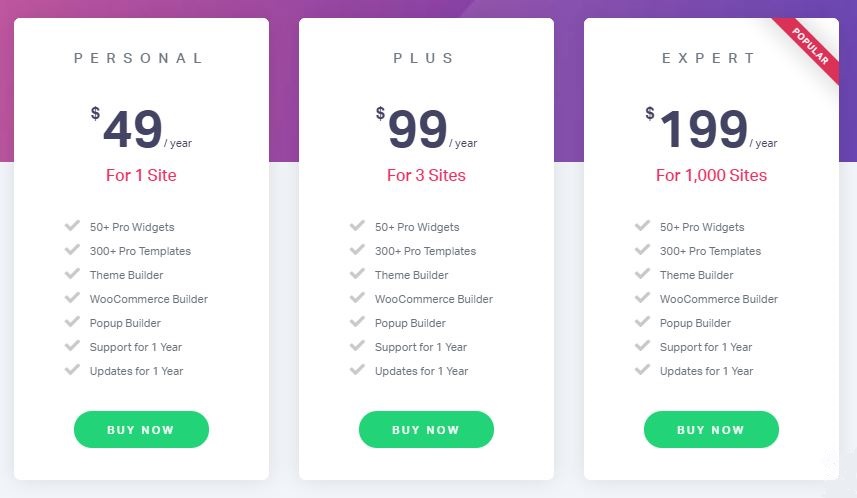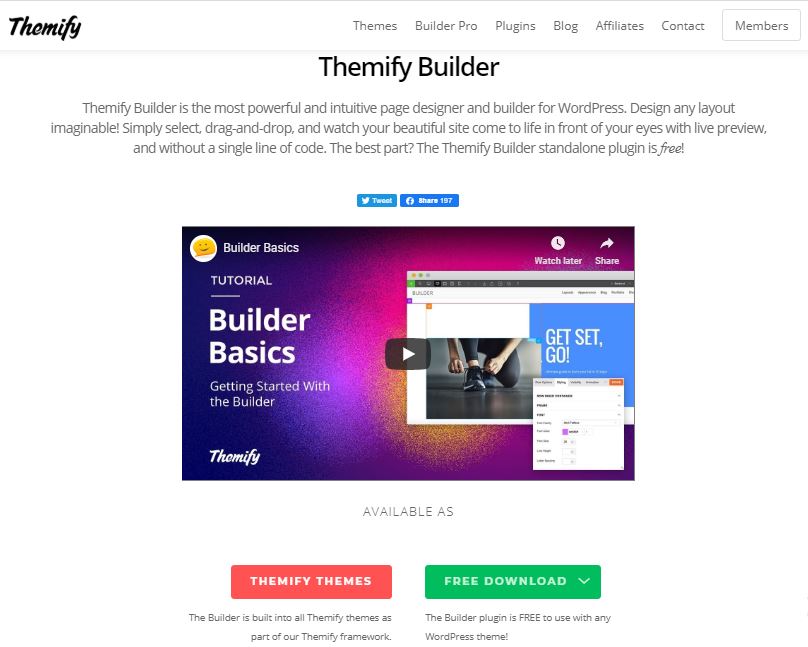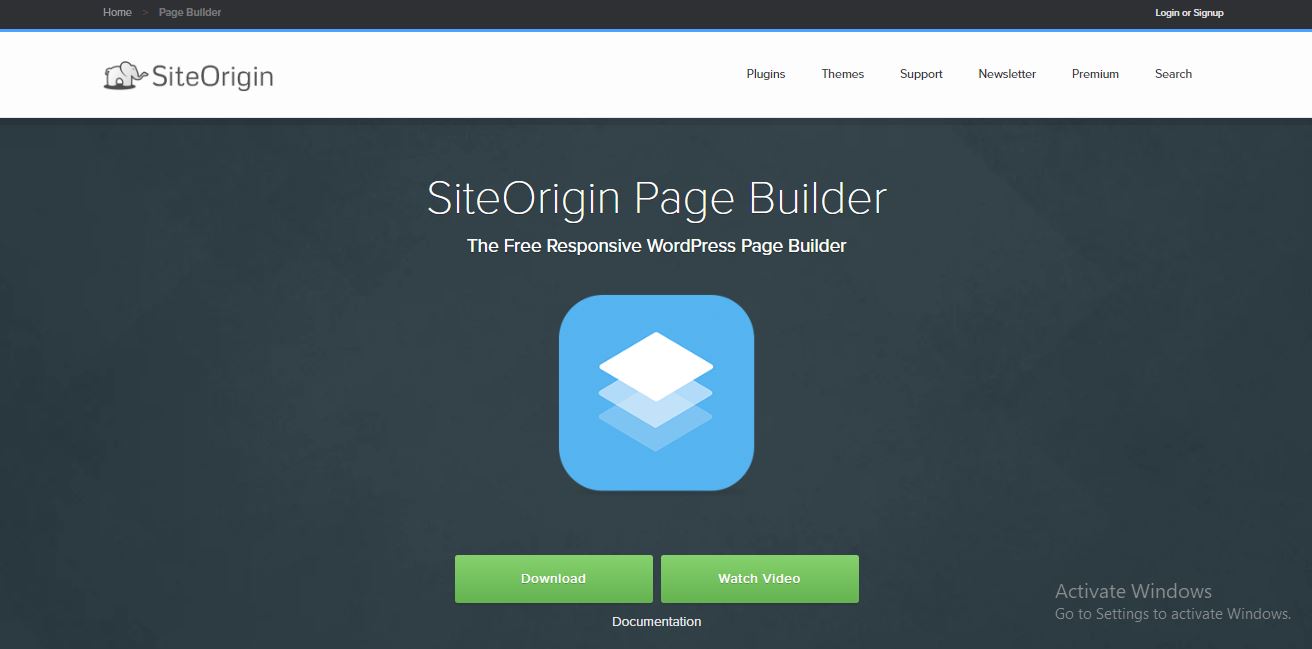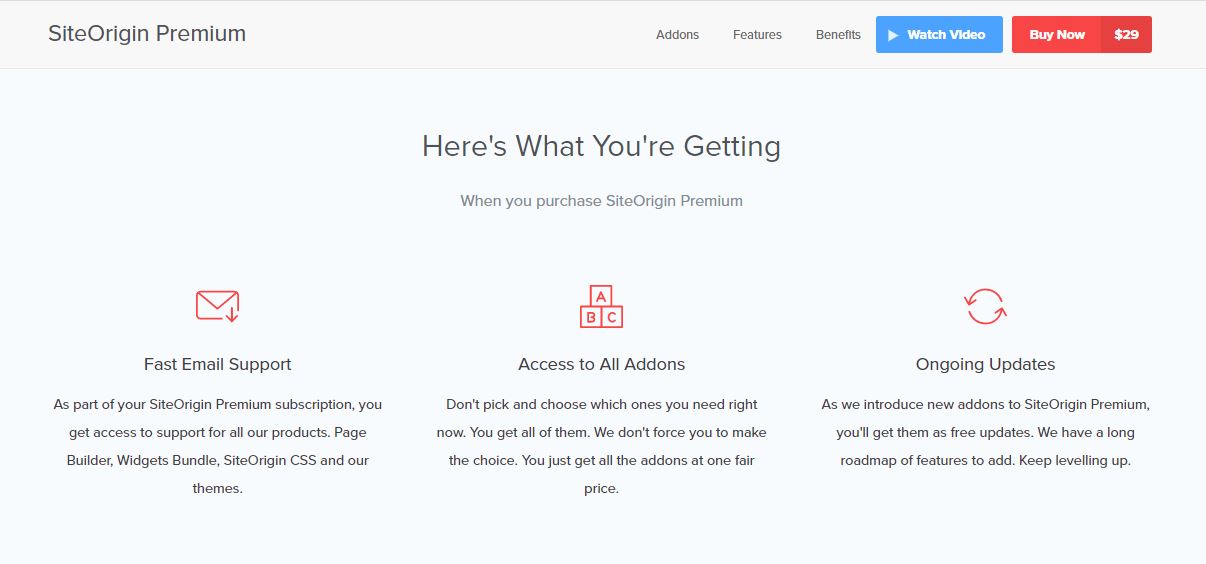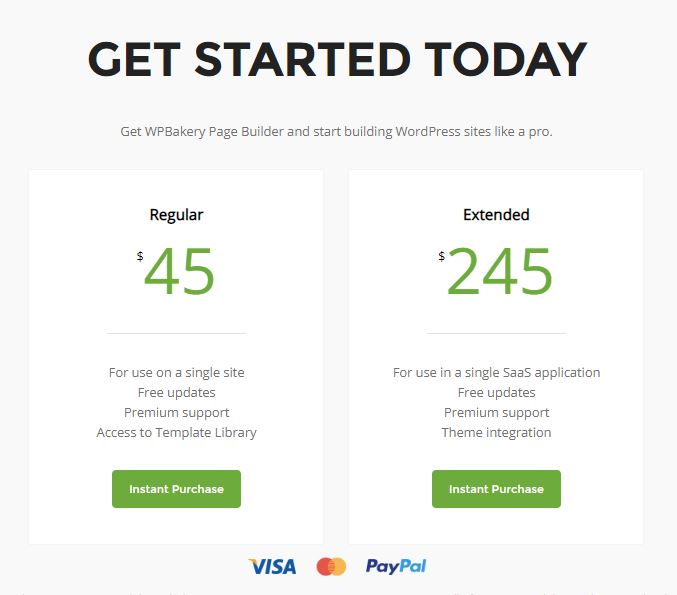[av_hr class='invisible' height='40' shadow='no-shadow' position='center' custom_border='av-border-thin' custom_width='50px' custom_border_color='' custom_margin_top='30px' custom_margin_bottom='30px' icon_select='yes' custom_icon_color='' icon='ue808' font='entypo-fontello' av_uid='av-k764744o' custom_class='' admin_preview_bg='']
[av_image src='https://www.magnigenie.com/wp-content/uploads/2020/03/Best-Drag-and-Drop-WordPress-Page-Builders.png' attachment='25149' attachment_size='full' align='center' styling='' hover='' link='' target='' caption='' font_size='' appearance='' overlay_opacity='0.4' overlay_color='#000000' overlay_text_color='#ffffff' copyright='' animation='no-animation' av_uid='av-11clvx4' custom_class='' admin_preview_bg=''][/av_image]
[av_heading tag='h3' padding='10' heading='Best Drag and Drop WordPress Page Builders' color='' style='blockquote modern-quote modern-centered' custom_font='' size='' subheading_active='' subheading_size='15' custom_class='' admin_preview_bg='' av-desktop-hide='' av-medium-hide='' av-small-hide='' av-mini-hide='' av-medium-font-size-title='' av-small-font-size-title='' av-mini-font-size-title='' av-medium-font-size='' av-small-font-size='' av-mini-font-size='' margin=''][/av_heading]
[av_textblock size='' font_color='' color='' av-medium-font-size='' av-small-font-size='' av-mini-font-size='' av_uid='av-k764ey3u' custom_class='' admin_preview_bg='']
Are you new in the field of WordPress? Is this platform totally new for you ? Want to build your own website but have no idea where to start ?
There are lots of questions but you will definitely find the answer in this blog. This post consists of the page builders that is to be used in WordPress which will help you to create your own website. With the help of these page builders, you can create and most importantly customize your website layout without the help of codes.
Let us firstly know, what exactly is WordPress Page Builder ?
It is a plugin that provides you with the accessibility to make variation in the structure and layouts of the webpages with drag and drop editor. It enables you with features to simply design website layouts even without use of a single line of code. It is a kind of advanced page editor.
[/av_textblock]
[av_textblock size='' font_color='' color='' av-medium-font-size='' av-small-font-size='' av-mini-font-size='' av_uid='av-k764h4zl' custom_class='' admin_preview_bg='']
After a brief about the topic, there might be still some questions in your mind. You might still be thinking why you need page builders, when you can build the website and its pages by yourself. But by using page builder, it will also be easier for the ones who have no proper coding knowledge. Using page builders, one can easily develop his website with very basic coding knowledge. That was not only a single reason or benefit of using Page builder, but many more. Below mentioned are few more reasons to use Drag and Drop Page Builder for WordPress.
Reasons to use Drag and drop Page builder for WordPress :
Many users of WordPress face problems regarding customization of page layouts either due to insufficient knowledge of codes(HTML/CSS) or due to use of different WordPress themes that comes with different layouts, few of which are sometimes extremely difficult to customize. Due to such problems, users usually wish to have a drag and drop page builder for WordPress. This plugins is beneficial for your website as it provides a total different templates than the default templates that comes with the themes.
There are various drag and drop page builders plugin available for WordPress. So, at the end of this post, you will be able to choose the best page builder plugin for your website. You can easily finalize which plugin will be better for you and your website.
[/av_textblock]
[av_textblock size='' font_color='' color='' av-medium-font-size='' av-small-font-size='' av-mini-font-size='' av_uid='av-k764iful' custom_class='' admin_preview_bg='']
The several selected WordPress Page Builders are listed as follows :
-
- Beaver Builder
- Divi Builder
- Elementor Builder
- Themify Builder
- Page Builder by SiteOrigin
- WPBakery Page Builder
[/av_textblock]
[av_textblock size='' font_color='' color='' av-medium-font-size='' av-small-font-size='' av-mini-font-size='' av_uid='av-k764old3' custom_class='' admin_preview_bg='']
1. Beaver Builder :
Beaver Builder is one of the best drag and drop WordPress page builders. It is a paid plugin for WordPress. It is very fast and rapid that comes with built-in onboarding tour to help you quickly acquaint with their interface.
It comes with a live drag and drop interface. You can easily add them by simply dragging elements from right sidebar and dropping them on your page. You can edit properties of any element by just clicking on it.
There are modules that let you add sliders, carousel, backgrounds, content blocks, buttons and more. It also comes with 30 finely designed templates for landing pages that makes it very easy to create remarkable website layouts.
Beaver Builder is very beginner friendly plugin. It is supportable in the new version of WordPress. It has been updated well along Gutenberg project. Therefore, it works fine with your new Gutenberg editor.
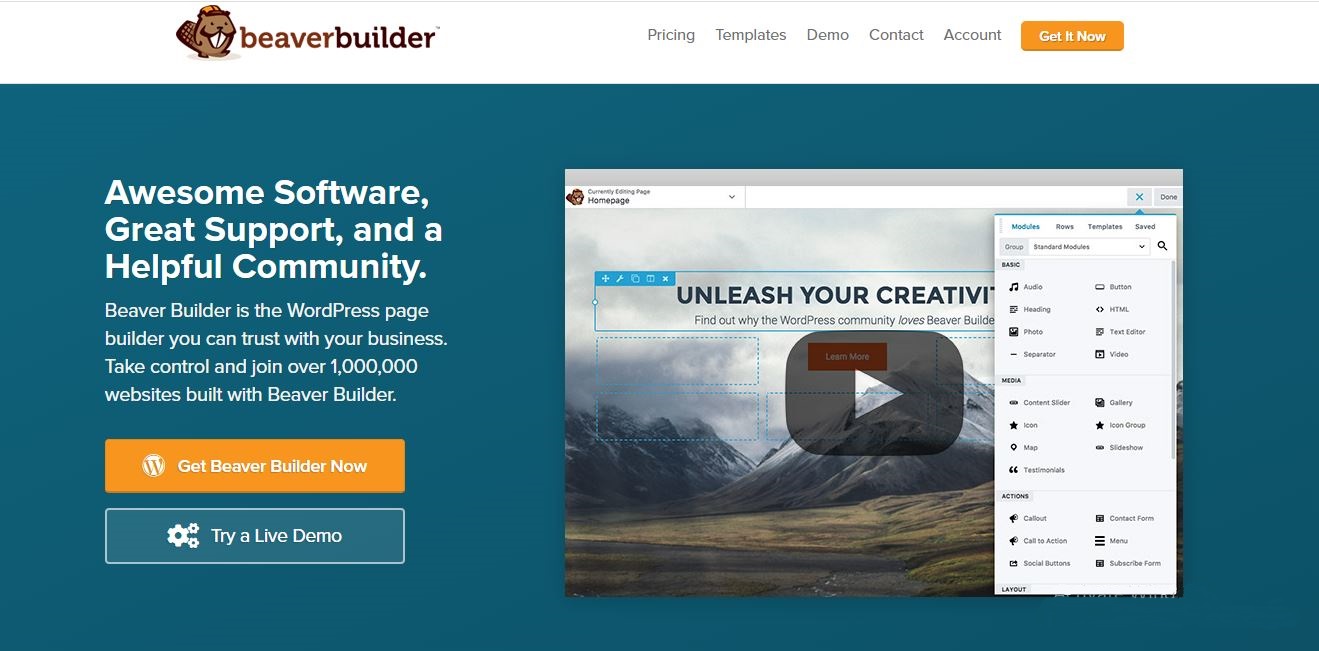 Features:
Features:
- Includes a collection of pre-built layouts
- Supports utilization of custom CSS classes and IDs
- Provides compatibility with other WordPress widgets and shortcodes
- Live front-end editing
- Editor mode allows you to limit clients' permissions
Pricing : Starts at $99 for unlimited sites.
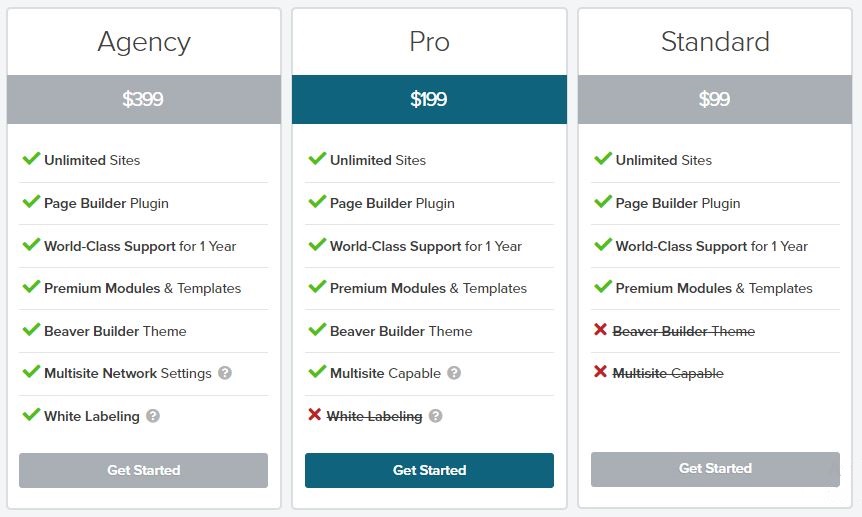 Pros:
Pros:
- User interface loads quickly and it is very easy to use
- WordPress widgets are supportable
- Provides professionally designed predefined templates
- Beaver has deep integration with WooCommerce plugin
Cons:
- Content modules look quite plain
- It is more expensive as compared to other alternatives
- There are no option for undo and redo
- There are limited modules in Free version
[/av_textblock]
[av_textblock size='' font_color='' color='' av-medium-font-size='' av-small-font-size='' av-mini-font-size='' av_uid='av-k764xs35' custom_class='' admin_preview_bg='']
2. Divi Builder
Divi is a drag and drop WordPress page builder plugin and also a theme. It is a powerful WordPress page builder that enables for you the feature to build any type of design in your website with only a drag and drop.
The Divi builder is made by Elegant Themes, a renowned WordPress themes and plugins company. It provides you with endless possibilities to create most advanced layouts without having to touch a single line of code. The plugin is bundled with 46 builder modules with 20 row types and 3 section types,you can create all of them to create any type of website.
It also has feature of advanced design settings, you can customize every element to a great extent.
It is better to use this Divi theme, you can build your page with front-end editor, so your pages can be updated right from front-end without having to switch back and forth from your dashboard to your website. The Divi builder plugin is the backbone of Divi theme, yet it works well with any other WordPress theme.
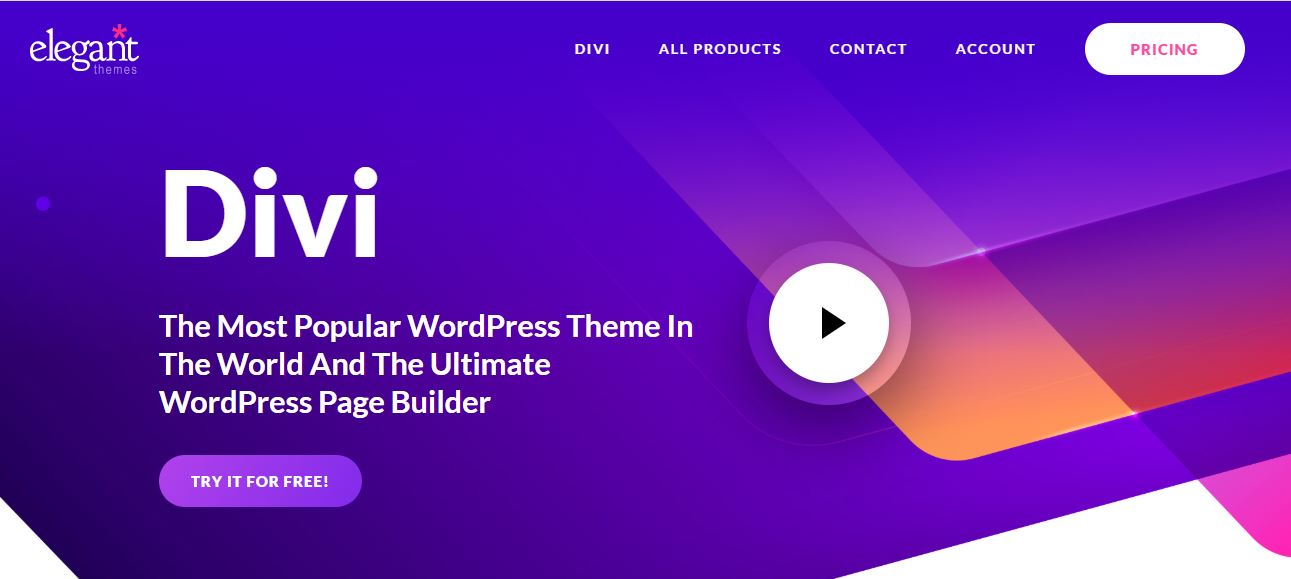 Features :
Features :
- Offers a flexible layout system
- Provides access to a broad range of layouts
- Includes completely customizable elements that support custom CSS
- Supports back-end as well as front-end editing of any page
Pricing : Starts at $89 (includes 100+ website packs)
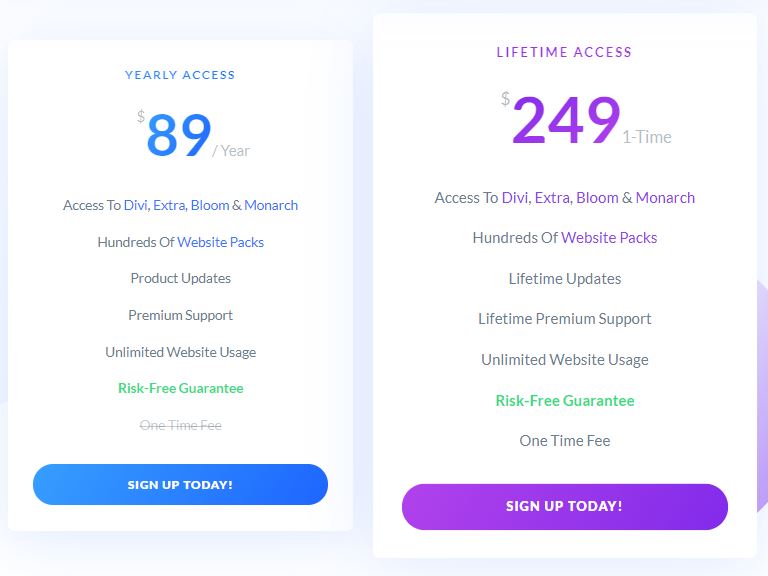
Pros:
- Offers both back-end and front-end editing
- Well designed interface, content modules and templates
- Elegant Themes membership offers fantastic value for money
Cons:
- You are limited to content modules available in Divi
- One is bound to buy this plugin along with all related themes and plugins
- No option to remove data from WordPress Database when plugin is deactivated
[/av_textblock]
[av_textblock size='' font_color='' color='' av-medium-font-size='' av-small-font-size='' av-mini-font-size='' av_uid='av-k7653bmc' custom_class='' admin_preview_bg='']
3. Elementor Builder
Elementor is another powerful drag and drop WordPress page builder plugin. It is also a live editor plugin. Elementor comes with tons of widgets including most commonly used website elements. It is a free and open source advanced page builder for WordPress.
Elementor is fast and easy to use as well. It is well-known for its high performance that makes it fun and easy to build with.
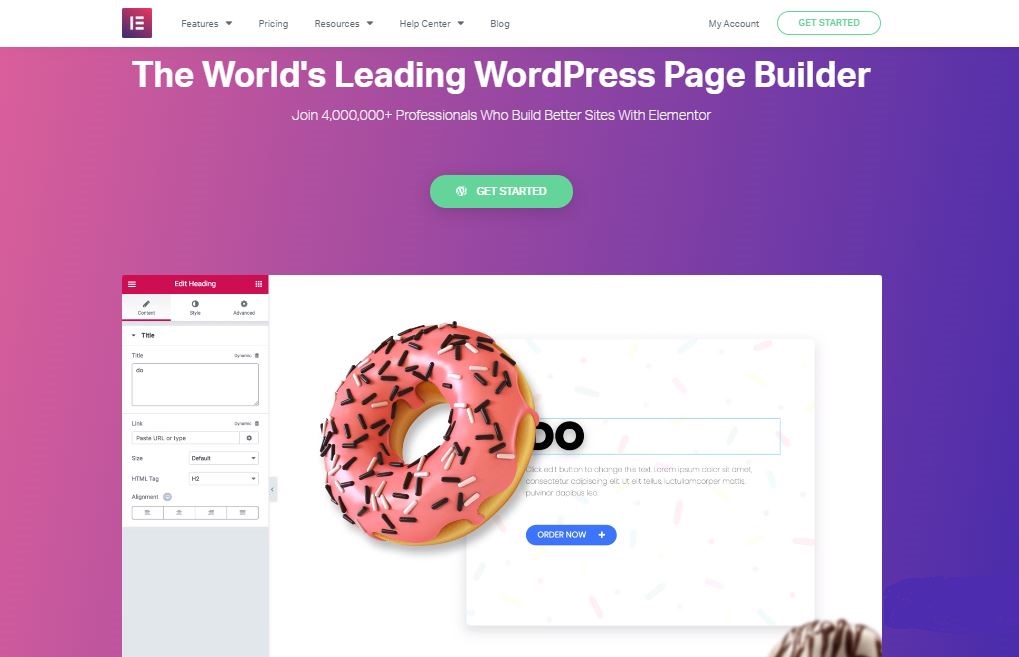 Features:
Features:
- Supports responsive mobile-friendly design
- Provides a library of predefined page templates
- Adapts well to mobile devices
- It supports https://viasilden.com translation plugins such as WPML and Polylang
Pricing: Starts from $49 for single site license.
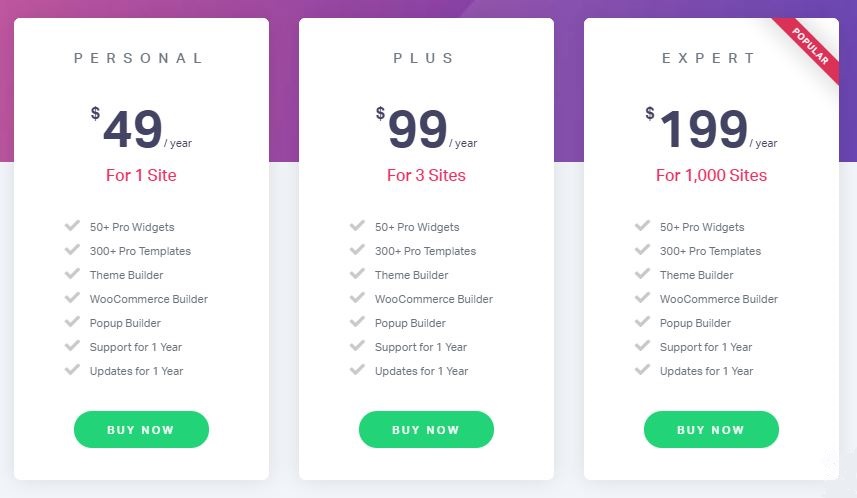 Pros:
Pros:
- An intuitive front-end editor that makes creating layouts a breeze
- Supports WordPress widgets
- Most of the major features are available in Free version
- Revision history allows access for undo and redo features
Cons:
- Templating system needs some kind of rectification
- No white label version available for developers
[/av_textblock]
[av_textblock size='' font_color='' color='' av-medium-font-size='' av-small-font-size='' av-mini-font-size='' av_uid='av-k765an22' custom_class='' admin_preview_bg='']
4. Themify Builder
Themify Builder is a simple drag and drop WordPress page builder plugin. It is a free WordPress page builder plugin. It can be used with any other theme. This page builder includes a large collection of drag and drop modules and more than 40 professional templates, specifically designed for different industries. This plugin allows you to edit pages from back-end or front-end. In both interfaces, you can freely move the modules around and customize them totally.
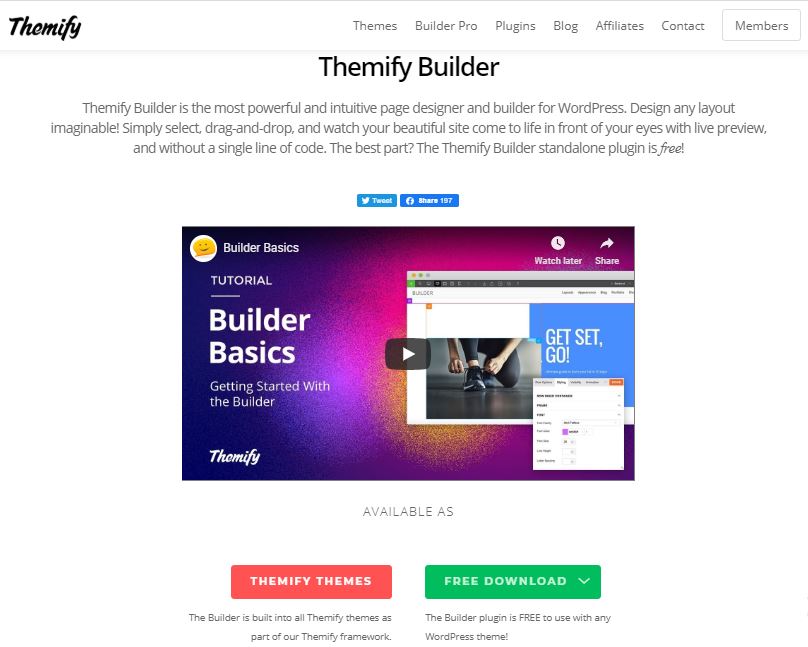 Features :
Features :
- It has a responsive design
- It supports posts, pages and custom post types
- WordPress Multi-site and localized languages are supported
- Uses its own built-in cache system to reduce server load and improve performance
- It provides over 40 predefined layouts
Pricing: Free (Charges $39 for Add-on Bundle)
Pros :
- Front-end and Back-end editor lets you edit pages wherever you like
- Interface consists of lots of useful features that includes copy and paste, undo and redo and import and export
- It has over 60 animation features including a cool custom styling
- The Add-on bundle is also available for a fair price
Cons:
- Not everyone will like the way the interface displays content modules at the bottom of the page
- 22 additional content modules that are available for an additional $39 should be included in the core version
- There are limited features in the free version
[/av_textblock]
[av_textblock size='' font_color='' color='' av-medium-font-size='' av-small-font-size='' av-mini-font-size='' av_uid='av-k765gruw' custom_class='' admin_preview_bg='']
5. Page Builder by SiteOrigin
Page builder by SiteOrigin is the most popular free page builder plugin for WordPress with over one million active installs. It provides a simple content creation interface for creating responsive page layouts using the widgets. The plugin works well with the most of the WordPress themes and plugins. The SiteOrigin plugin and all its widgets are fully Gutenberg compatible. This is a huge time saver and is free to download.
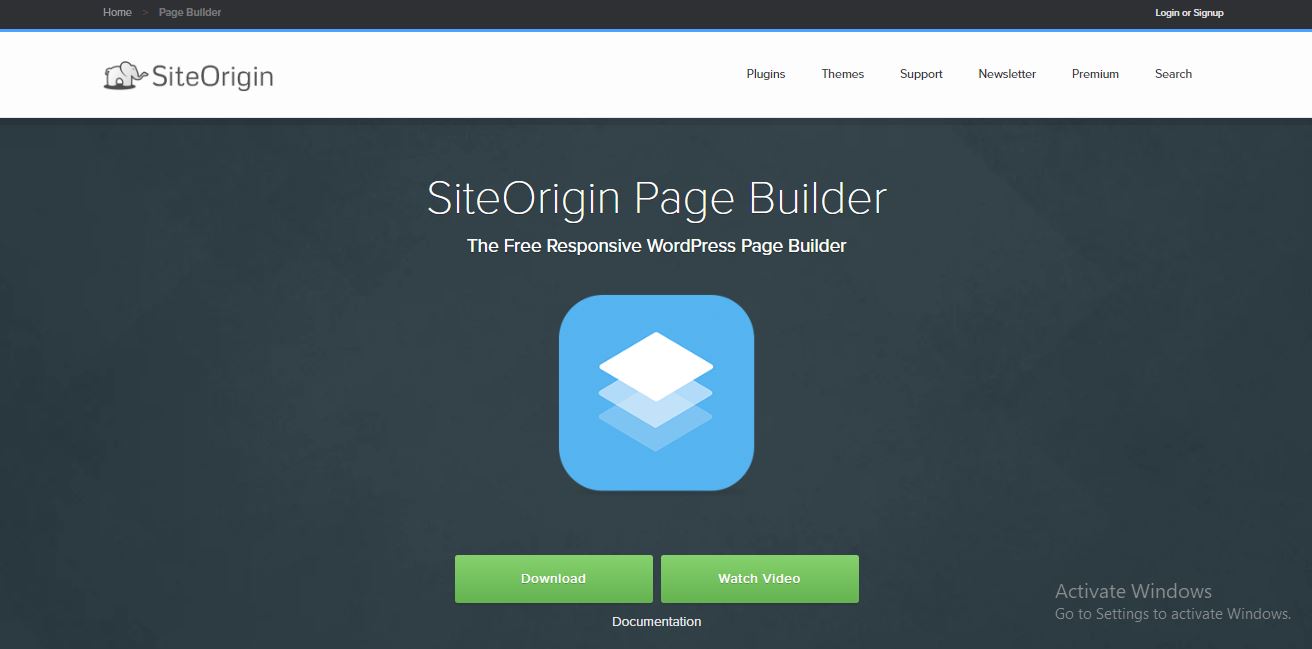 Features:
Features:
- Supports convenient Row Builder
- Provides undo and redo functionality
- Supports real-time editing
- Selection of free themes are available that are customized for page builder
- Responsive design
Pricing: Free (Add-on Bundle starts at $29)
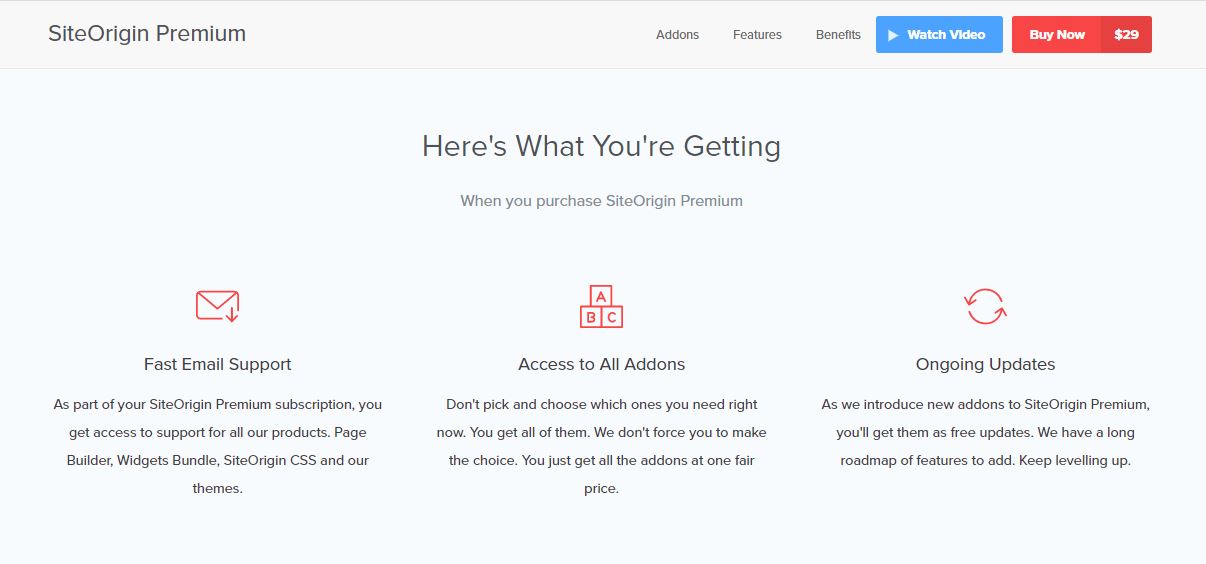 Pros:
Pros:
- It is a free plugin
- It is simple and easy to use interface
- It is compatible with any widget
- History browser lets you undo changes easily
- Drag and drop interface runs smoothly
Cons:
- It has limited widgets as compared to other page builders
- It has a basic live editing
- It is a little complicated to use and new users find it difficult to use
- Only a small selection of content modules are provided with the core version of the plugin
[/av_textblock]
[av_textblock size='' font_color='' color='' av-medium-font-size='' av-small-font-size='' av-mini-font-size='' av_uid='av-k765p9de' custom_class='' admin_preview_bg='']
6. WPBakery Page Builder for WordPress
WPBakery Page Builder for WordPress is the best-selling page builder page at CodeCanyon. This plugin provides both front-end and back-end content editing experience. It is not only a front-end editor but also a feature-rich WordPress Front-end editor. This plugin offers optimum page building possibilities. The plugin is developer friendly and is so responsive that its content looks great on mobile devices too.
You can extend the functionalities of this plugin by installing Intense site builder and inserting shortcodes into the WPBakery page Builder editor. WPBakery Page Builder has a repository of free premium quality layout templates that can be downloaded and used in WordPress website.
 Features:
Features:
- Back-end and Front-end editor
- Good selection of content modules
- Intuitive templating system
- Stylish responsive design
- Supports Yoast SEO, WooCommerce, WordPress Multi-site, translation plugins
- Includes a versatile role manager and a shortcode mapper for third party shortcodes
Pricing : $45
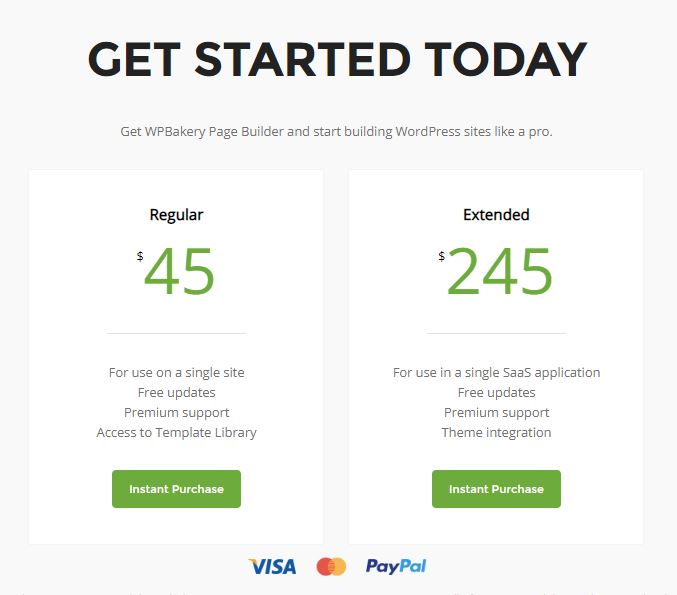 Pros :
Pros :
- It boosts huge amount of options, features and premade layouts along content modules
- Supports for over 150 unique WPBakery Page Builder addons greatly expends functionality
- Add a features of back-end and front-end editor
Cons :
- Front-end editor is buggy
- The sheer amount of features makes the plugin feel bloated at times
- No native import and export functionality
[/av_textblock]
[av_textblock size='' font_color='' color='' av-medium-font-size='' av-small-font-size='' av-mini-font-size='' av_uid='av-q4iznc' custom_class='' admin_preview_bg='']
According to themegrill, if you want to edit your content, both in back-end and front-end as well, Beaver Builder is an appropriate one for this. Install Free one for simple editor and Premium for a more advanced editor.
According to WPbeginner, Divi has the best pricing out of all options in this. For a single price, you will get Divi theme, Divi page builder plugin and all other elegant themes products.
According to MonsterInsights, Divi Builder is the widely used page builder plugin.
According to themegrill, One can use Page builder by SiteOrigin, if you want a simple, basic page builder. It is best for the beginners and also it allows to add custom widgets to provide required design.
According to themegrill, WPBakery page builder is better for the users with some development experience.
Below are few points that will be helpful for you to choose the page builder plugin as per your website's requirement:
- Beaver builder and Divi are the top choices. Beaver Builder has a simple inteface coupled with powerful features that makes it best page builder for WordPress.
- Visual Composer is close to third choice.
- Themify Builder looks much similar to free page builder plugin by SiteOrigin. It is a good choice if you want to test a free page builder and later upgrade to pro version for more features.
- In case of Beaver builder, you have to install free version for simple editor and Premium for a more advanced editor.
- If you want to build multiple websites for your agency, it's better to use Divi Page Builder and you will get this page builder along with a number of other plugins and themes by Elegant Themes.
- If you are looking to create landing pages on your website, I recommend checking out Elementor Page Builder.
A question may be still striking your mind:
- Do I still need a Page Builder if I am using New WordPress Block Editor?
WordPress block editor is also known as Gutenberg that was launched as the WordPress block editor.
So the answer to your question is Yes, you need a page builder if you want an easy way to create completely custom WordPress designs.
[/av_textblock]
[av_textblock size='' font_color='' color='' av-medium-font-size='' av-small-font-size='' av-mini-font-size='' av_uid='av-k77gll86' custom_class='' admin_preview_bg='']
Hope this post turns out to be helpful for you to
buy propecia cheap online select your desirable page builder plugin. Please let us know if the provided information turns out to be useful for you or you went for a selection of another page builder. Please feel free to share any kind of additional information regarding the plugins in the comment section.
[/av_textblock]
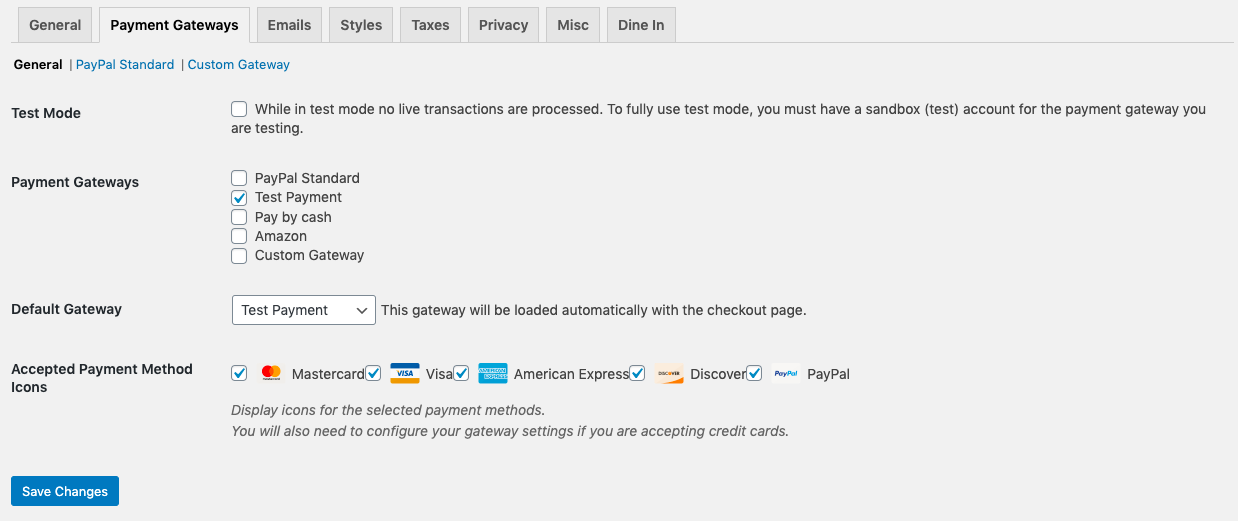 Adding a custom gateway to RestroPress is very simple and you just need to add the following code to register your custom gateway.
[php]Code here[/php]
Adding a custom gateway to RestroPress is very simple and you just need to add the following code to register your custom gateway.
[php]Code here[/php]